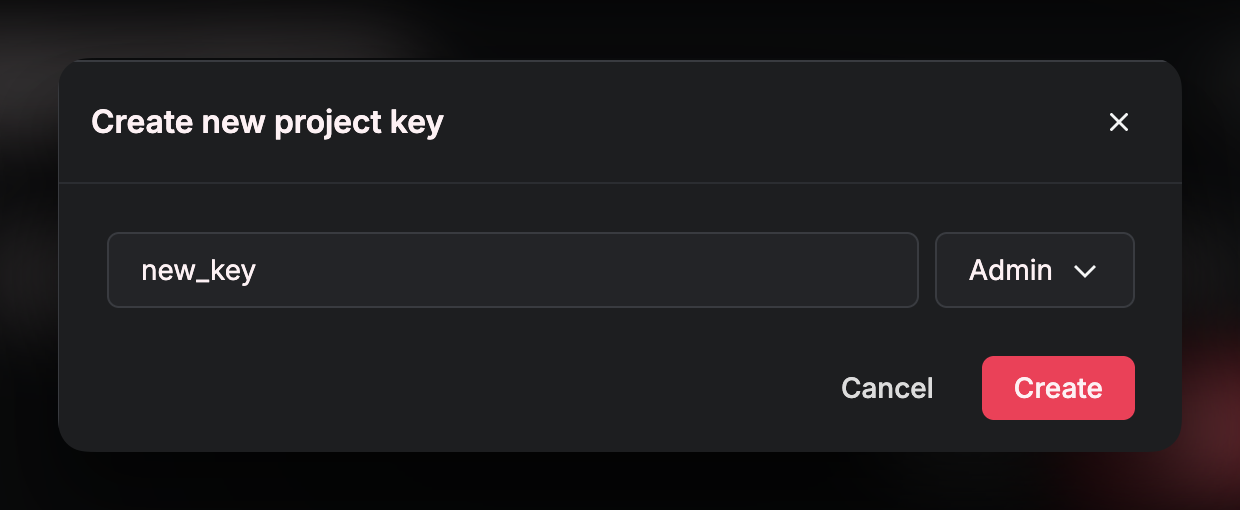Skip to main contentAccessing your Token
From your workspace, you can access your tokens from the sidebar.
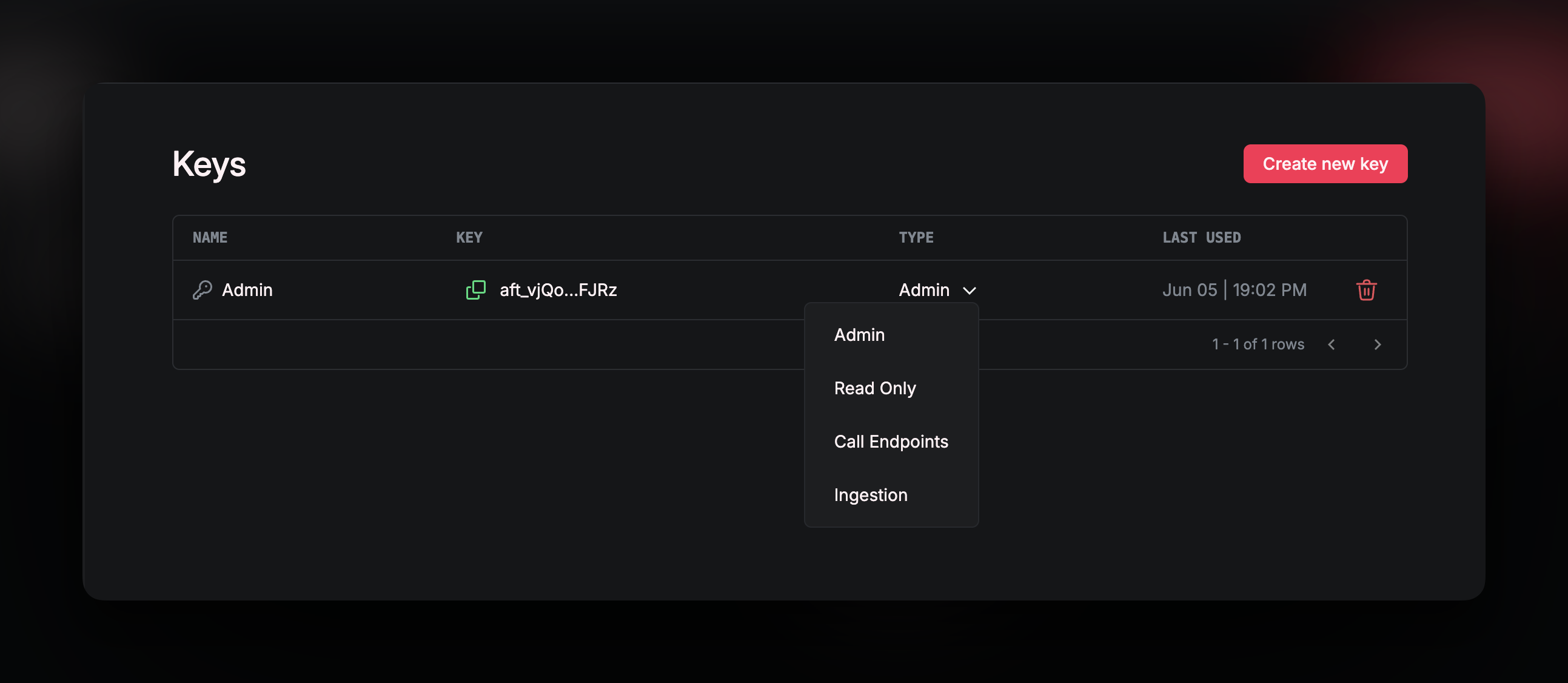 They are required for any operation performed via the CLI or REST API, and also safeguard the endpoints you publish within Airfold.
They are required for any operation performed via the CLI or REST API, and also safeguard the endpoints you publish within Airfold.
Token Scope
The scope of a token determines its access level and capabilities:
- Admin: Provides full access to all tables, methods, and configurations. Users with this role have complete control over the Airfold environment.
- Read Only: Grants view-only access across the entire workspace. Users can read data, view graphs, and run pipes.
- Call Endpoints: Allows read-only access specifically to API endpoints. Ideal for integrating Airfold with external applications that consume data.
- Ingestion: Enables append-only access to all data sources. Best suited for users or systems responsible for ingesting data into Airfold.
Creating a token
Click on Create new key, choose a name and the scope of the token and click create, this key will now have previously mentioned scope.
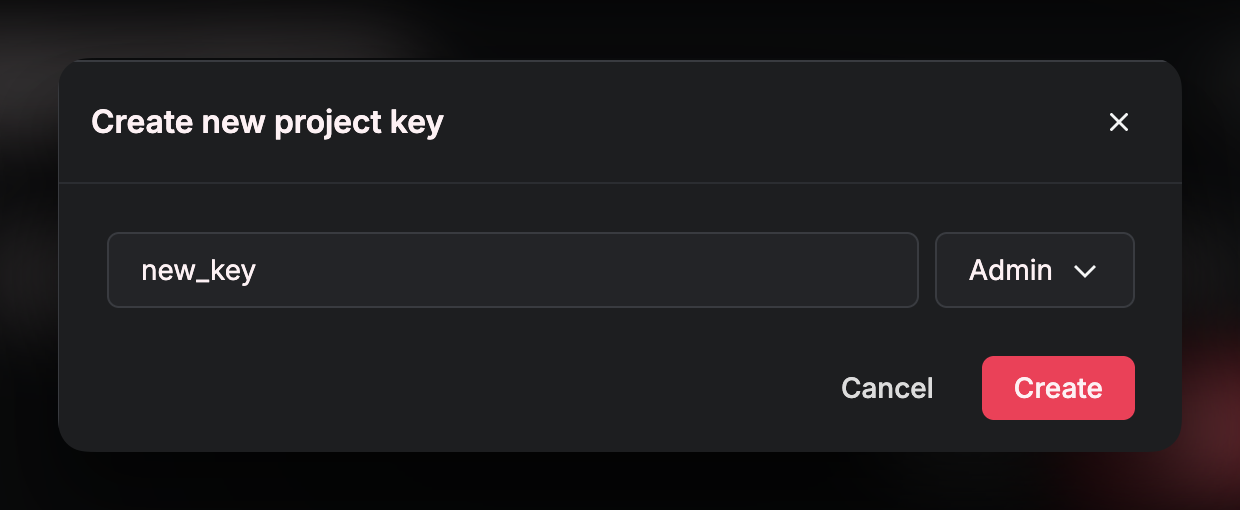
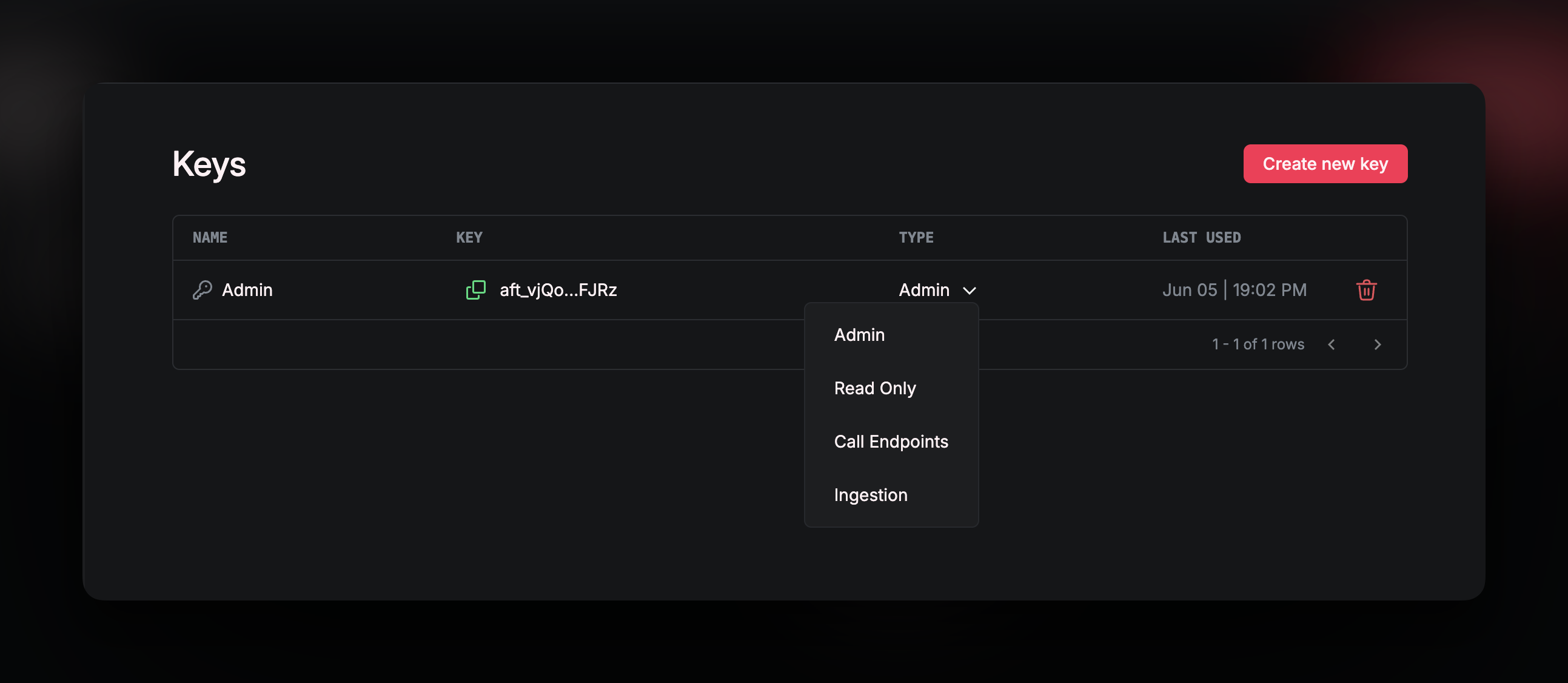 They are required for any operation performed via the CLI or REST API, and also safeguard the endpoints you publish within Airfold.
They are required for any operation performed via the CLI or REST API, and also safeguard the endpoints you publish within Airfold.