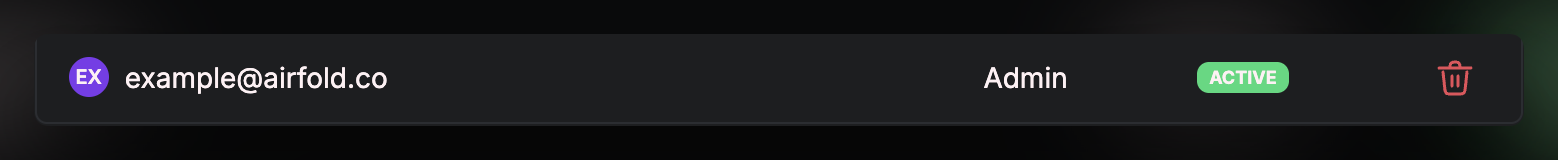Add a Member
Navigate to “Settings” > “Members”: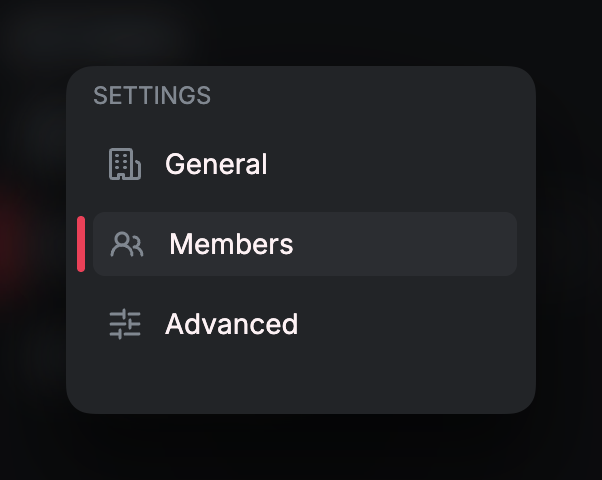 Enter the email of the member you wish to invite:
Enter the email of the member you wish to invite:
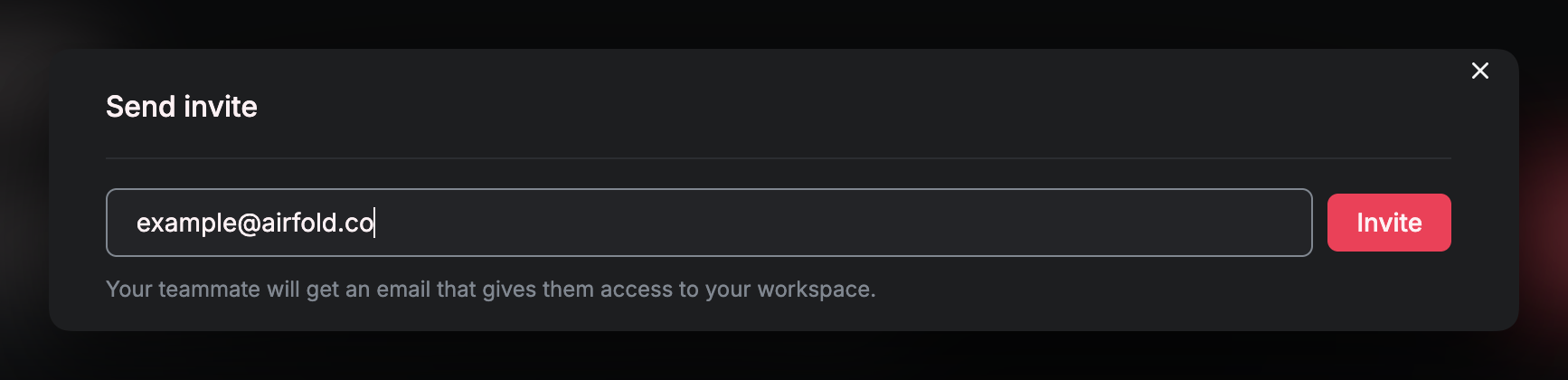 Upon accepting the invite, this member will now have access to your workspace.
Upon accepting the invite, this member will now have access to your workspace.
Remove a Member
To remove a member, simply click on the remove icon to the right: