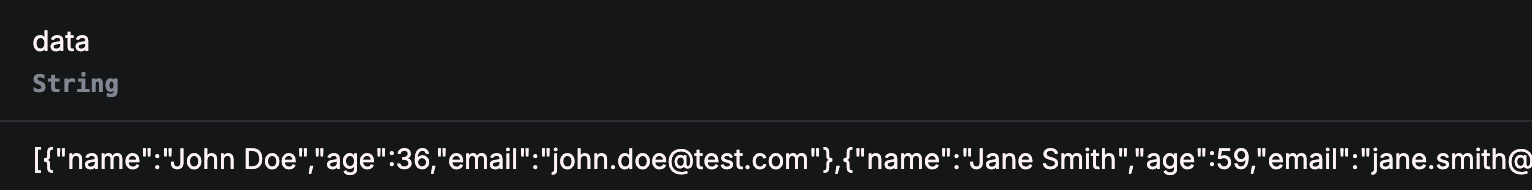{"name": "John Doe", "age": 36, "email": "[email protected]"}
{"name": "Jane Smith", "age": 59, "email": "[email protected]"}
{"name": "Emily Johnson", "age": 56, "email": "[email protected]"}
{"name": "Michael Brown", "age": 52, "email": "[email protected]"}
{"name": "Sarah Davis", "age": 27, "email": "[email protected]"}
...
{"name": "Harper Baker", "age": 50, "email": "[email protected]"}
{"name": "Noah Nelson", "age": 19, "email": "[email protected]"}
{"name": "Ella Carter", "age": 47, "email": "[email protected]"}
{"name": "William Perez", "age": "thirty", "email": "[email protected]"}
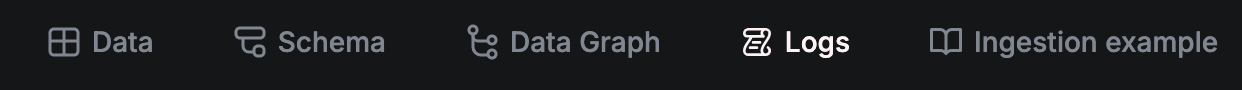 Errors typically occur when there is a schema mismatch:
Errors typically occur when there is a schema mismatch:
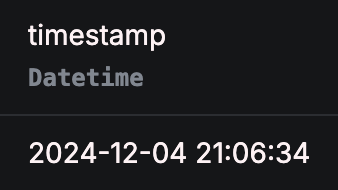
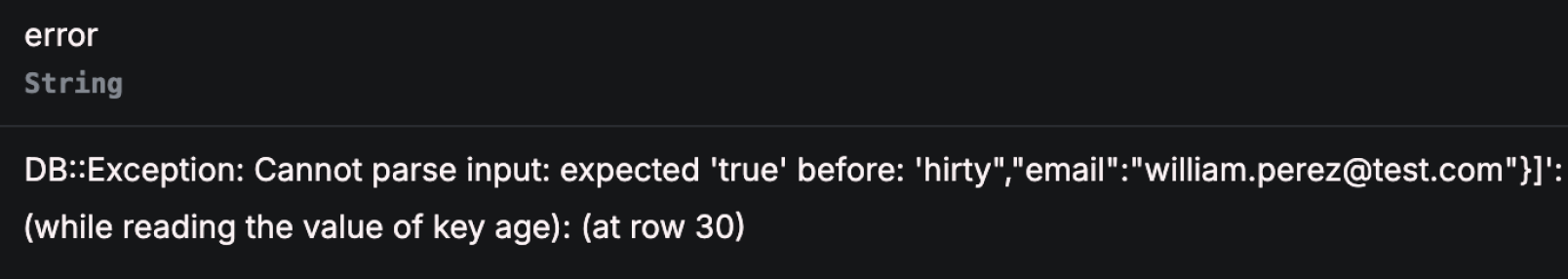 We can see here that the error occurred at row 30 specifically for the
We can see here that the error occurred at row 30 specifically for the